Essential to know
You're planning to travel but are still hesitating. Do you need some time to think things through and make up your mind? With hold this fare, SNCF Connect allows you to :
- book your seats on the route that interests you,
- lock in your ticket prices for a given period,
- complete your order later, before a deadline.
last update
How do I hold a fare ?
-
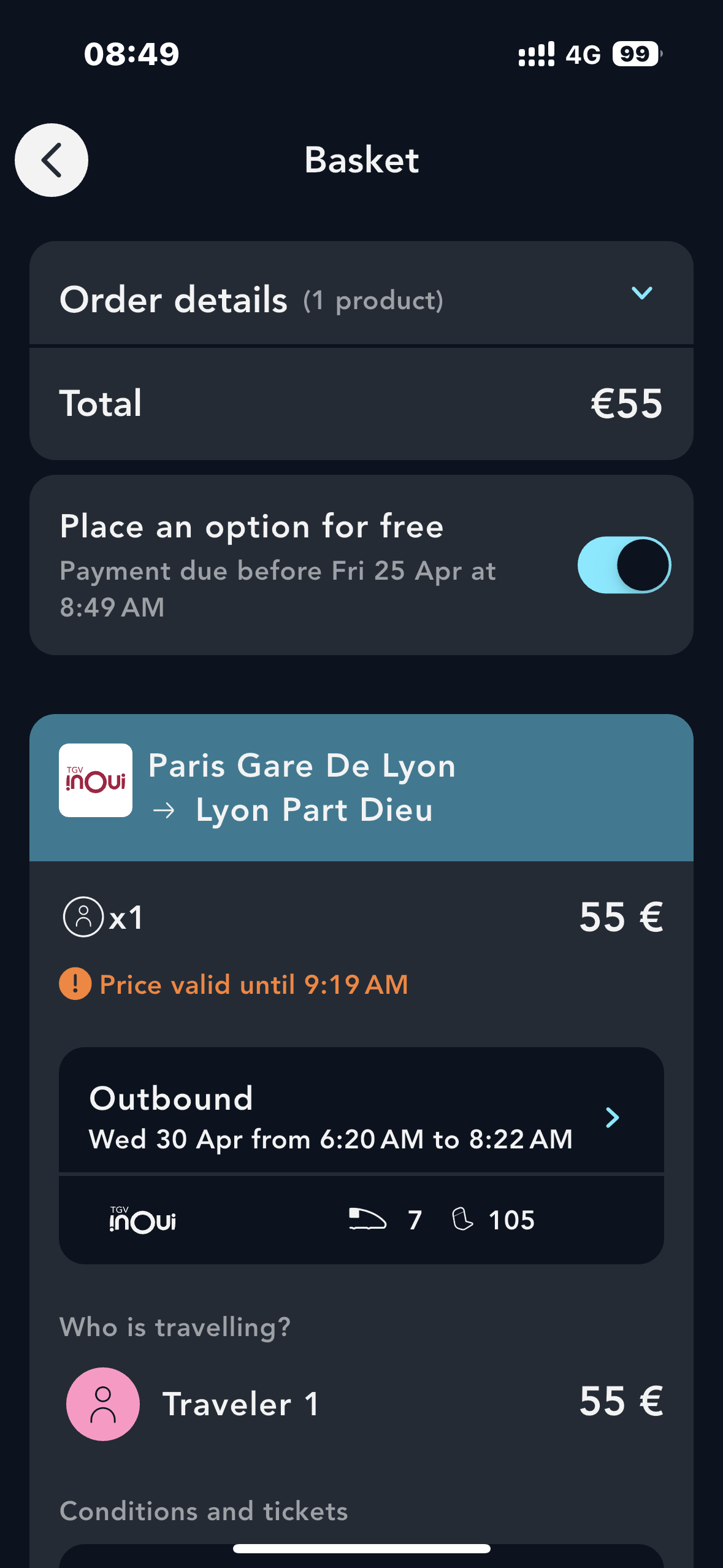
When you validate your basket
Choose the "Place an option for free" option.
-
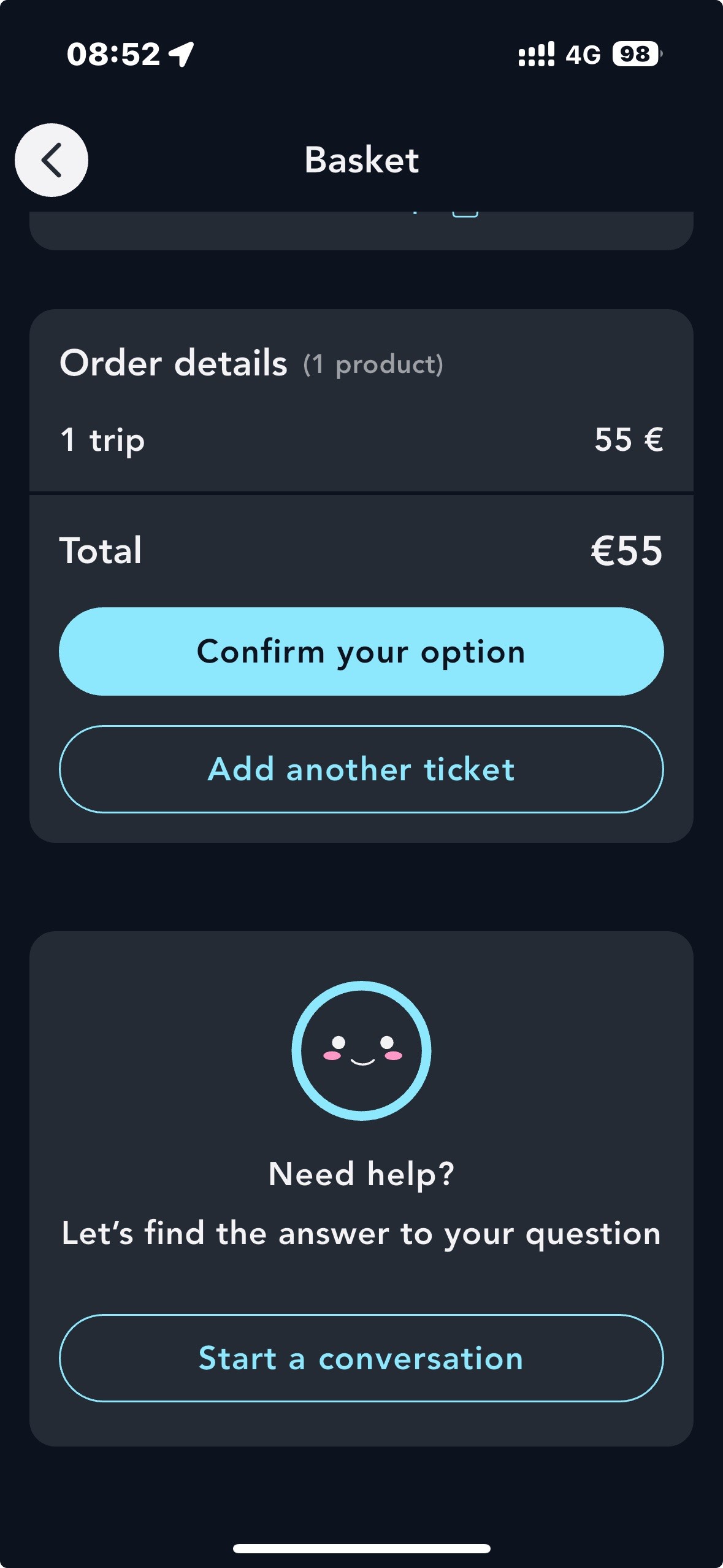
Validate your basket
Check the details of your order and click on "Confirm your option".
-
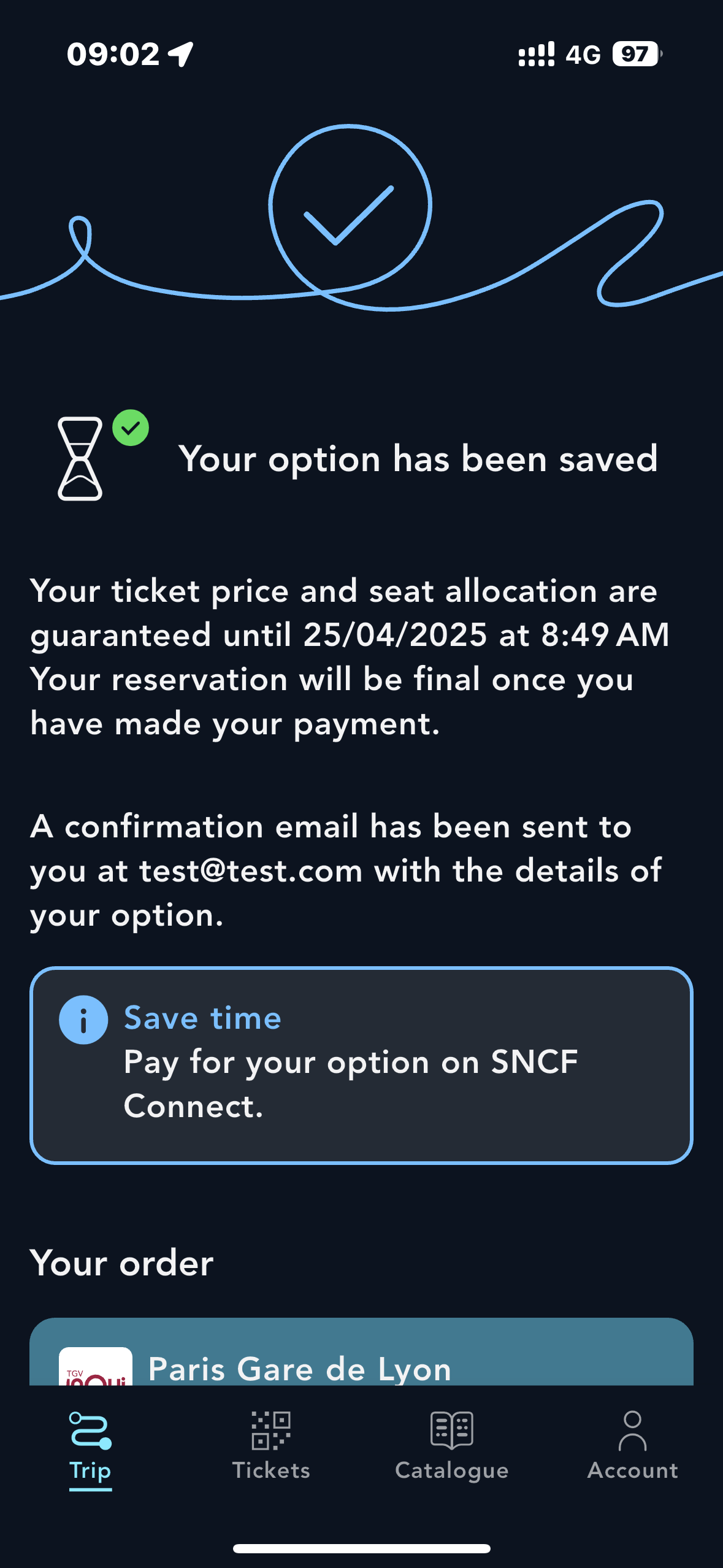
Your option is validated
You will receive a confirmation email with a guaranteed price before the payment deadline.
Good to know
If you are not logged in to your customer account, you will be asked to enter your first and last name and your e-mail address to make it easier for you to purchase the order at a later date.
How do I pay for a held fare ?
-
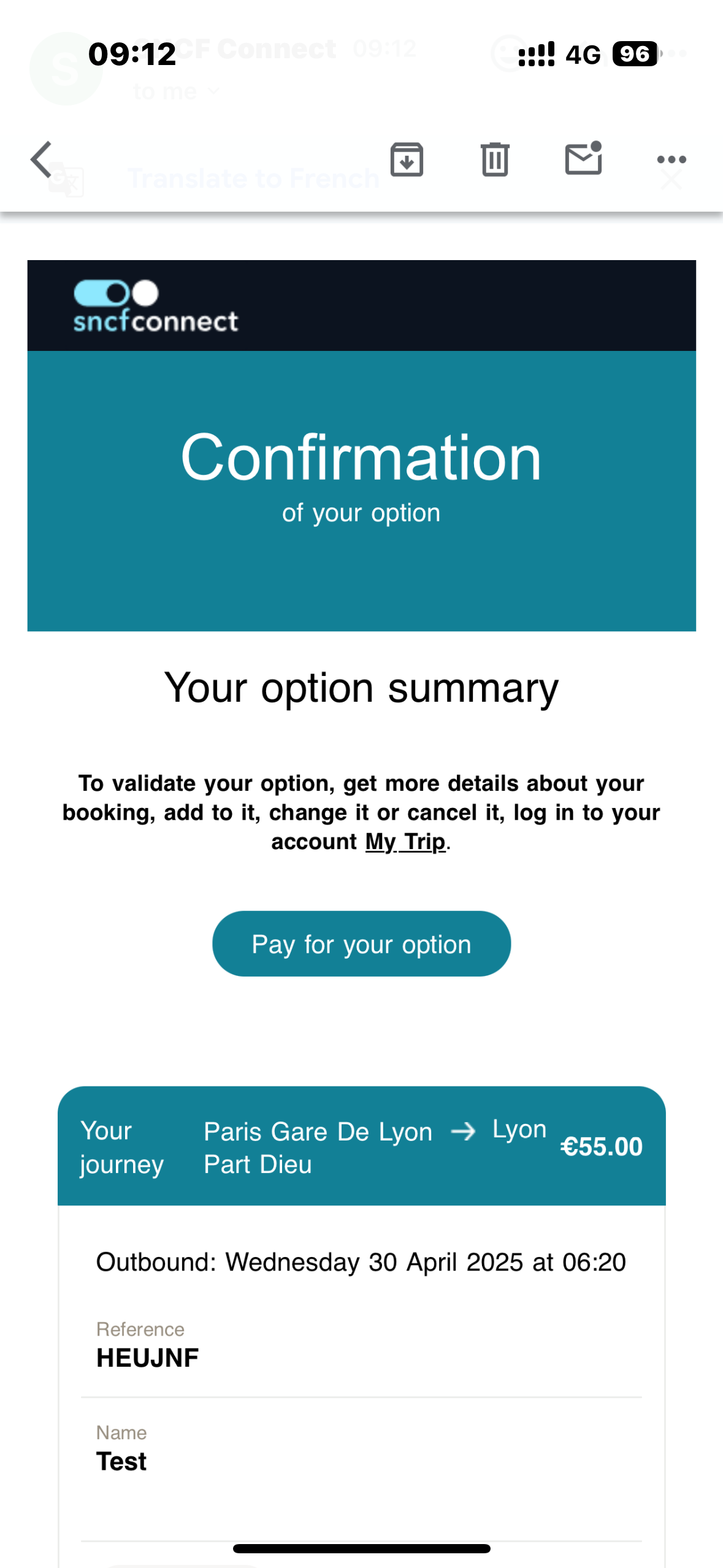
From the confirmation email
Click on the "Pay for your option" button
-
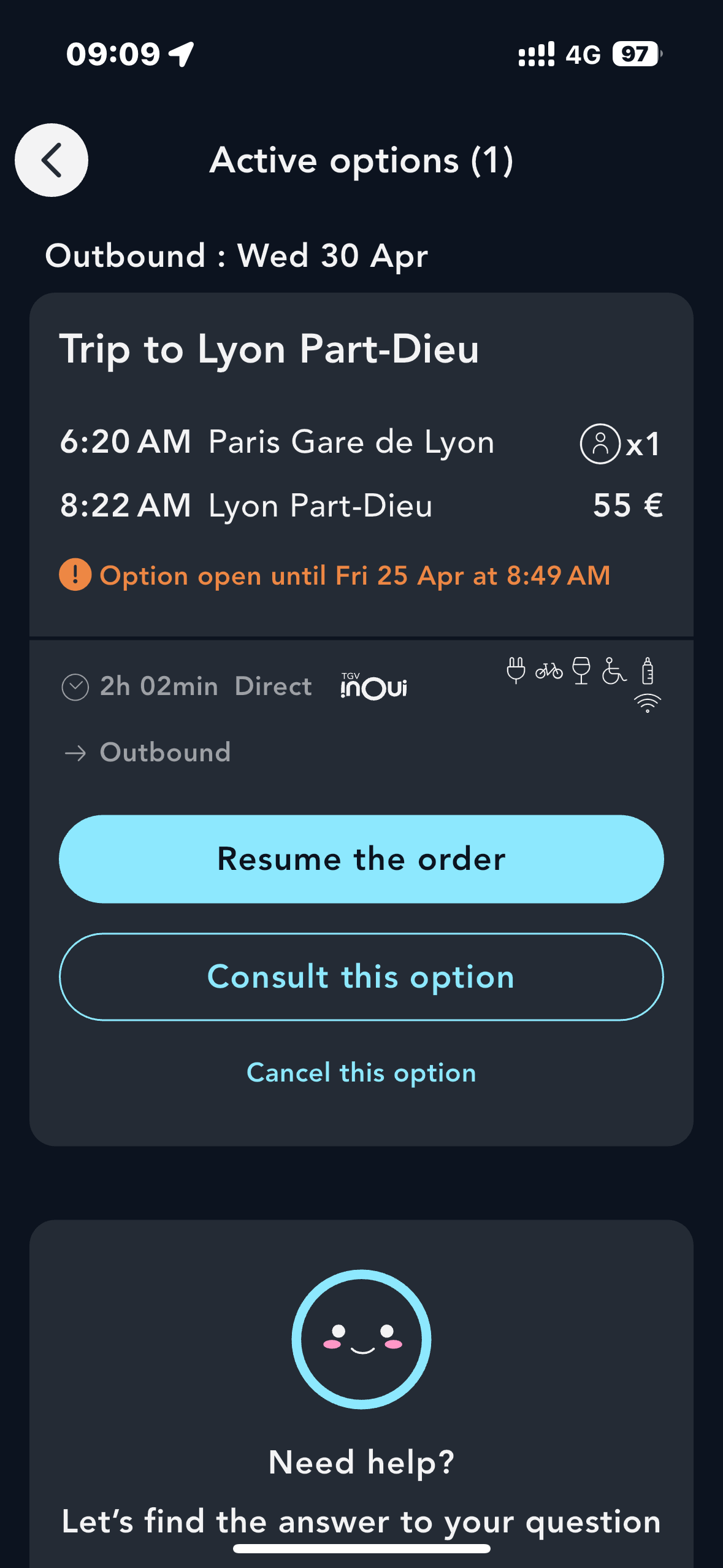
Once your booking has been displayed
Click on "Resume the order"
-
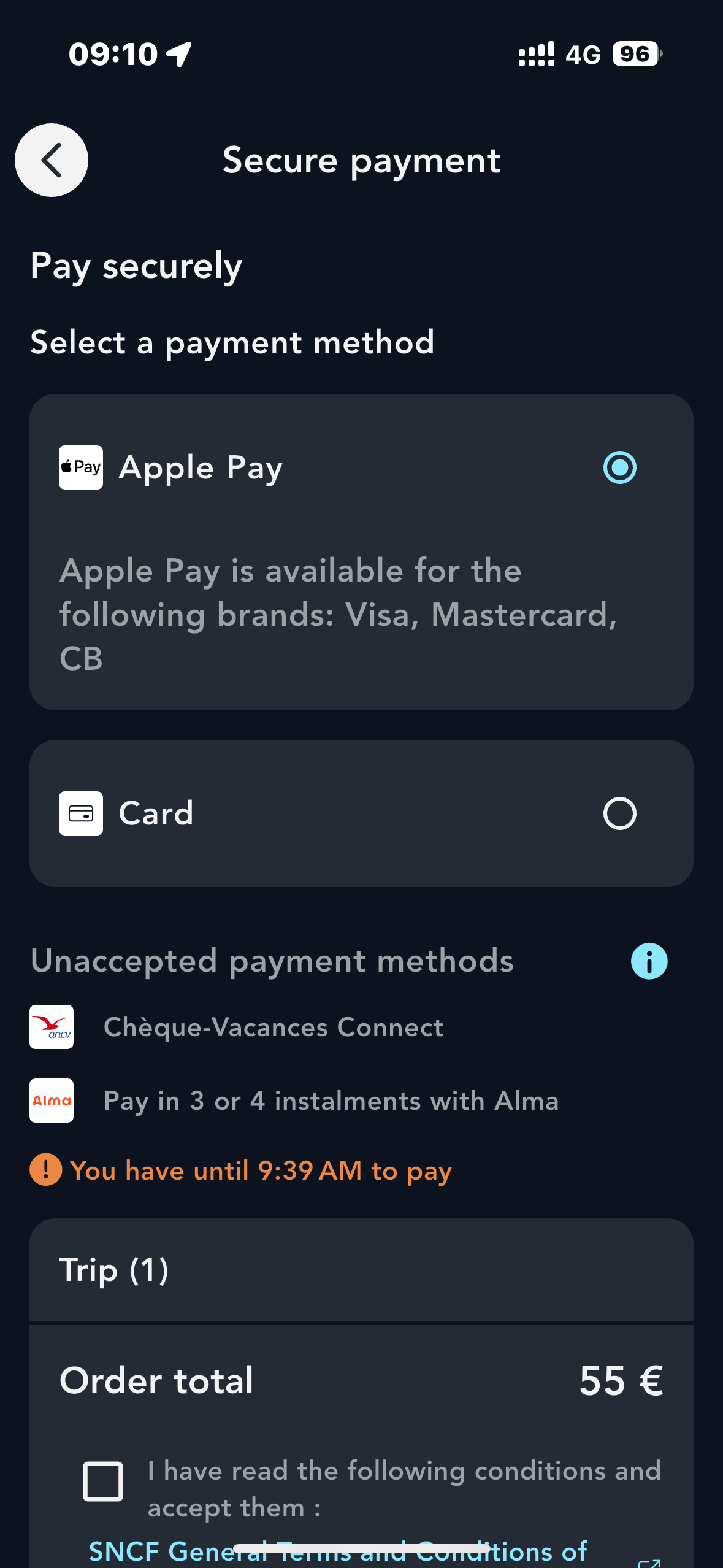
Pay for your option
Select your means of payment to complete the order
Good to know
If you have held your option on the SNCF Connect website or app, your option must be confirmed and paid for on SNCF Connect.
If you entered the number of your discount card when you held the option, your card must be valid at the time of payment. If your card has expired, you will need to try again using the same number to pay for your option.
Questions/Answers
-
You will receive an email and a notification just before the option expiry date. If you are still interested, remember to complete your order as it will be automatically cancelled after this date.
Conditions To be notified, check that you have activated the option on the application "Before expiration of option" in the "Account" section, "Notifications" tab.
-
No, it is not possible to modify a validated and confirmed an option before paying for it to complete your order.
-
Click on "Pay for your option" in the confirmation email you receive after validating your option. You can then validate it and complete your order by proceeding to payment.
If the date and time limit for validating your held fare have passed, you will not be able to pay for your option.
If you are still within the deadline and are unable to complete your order, please check the possible reasons.
-
You can take an option for an exchangeable and refundable fare on many trains: TGV INOUI, INTERCITÉS, TGV Lyria, and up to 48 hours before the train's departure.
The option is not available on non-exchangeable and non-refundable fares on OUIGO, Eurostar and TER.
-
You can take an option with a reduced fare even if you have not entered your card number.
If you are travelling with several passengers, the option period will allow you to collect all the card numbers for each passenger to be entered to complete the order.
-
If you use a voucher to make your booking, option will not be offered.
Also, if you take an option on a ticket, it will not be possible to add your voucher when you pay for your order.
-
Is your discount card not recognised or are you having problems paying? Contact us and prepare your request with as much detail as possible on:
- your computer (model, personal or company computer, internet browser),
- the journey you wish to book (date, time, fare, number of passengers, any discounts),
- the means of payment used.

Leave a comment