Choose, book and buy a train ticket in just a few clicks on the website, whether you're in France or abroad. Here's how.
-
To book and purchase one or more train tickets:
- click on the search bar on the home page of the website or app, then enter your destination and departure;
- select your desired dates and times, adding a return if your request concerns a round-trip;
- enter the information about the passenger(s), adding a discount code if you have one, and click on "View prices".
All you have to do then is choose your routes and tickets from the suggested results, and then follow the instructions to complete your booking. Once your order has been validated, you will receive a purchase confirmation email with your travel information, which you can find in the "Tickets" section.
 Good to know: log in to your customer account beforehand. Your discount card and loyalty card advantages will be automatically taken into account when you book.
Good to know: log in to your customer account beforehand. Your discount card and loyalty card advantages will be automatically taken into account when you book. -
To book trips for up to 9 people:
- use the usual booking form;
- enter your destination and departure point;
- add the passengers who will be leaving with you one by one by clicking on "Add";
- launch your search and choose your tickets.
To book trips for 10 people or more:
- go to the dedicated booking form;
- log in or create an account to book your group trips;
- launch your search and choose your tickets.
-
To buy a train ticket for someone else, and then pass it on to them:
- book without being logged in to your customer account, by clicking on the search bar on the home page of the website or app;
- fill in the passenger profile of the person concerned;
- use their e-mail address to have the ticket sent to them.
-
To book a round-trip ticket but with a departure station that is different to the return station, place two separate orders.
- book the outward trip;
- on the basket page, click on "Add another ticket",
- book your return trip.

Once you have chosen your return trip, your shopping basket will display 2 trips to be validated and paid for.
-
To travel at the best price all year round, discount cards and subscriptions are available. To find the card or subscription that's right for you, click here!
Create a low-price alert for your favorite destinations. To do this, log in to your account and then go to "Tickets available alerts". As soon as a ticket matches your desired journey and budget, we let you know.

-
When booking, simply indicate that you are traveling with your pet to book a ticket for it. To do this, on the ticket search form, select the box for adding an animal and choose between "Small animal in a container" and "Dog on a leash and muzzled".
-
After entering your travel information on the ticket search form, click on the box for adding a bike, then on "Add a bike". Then simply choose between "Non disassembled bike" or "Folded or disassembled bike".
To find out more about booking a bike space and travel terms and conditions
-
When booking, when you choose your seat, tick the "Next to a relative or friend" box, then enter their seat number and the car number. You will be seated next to the nearest seat, subject to availability.

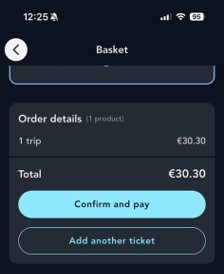
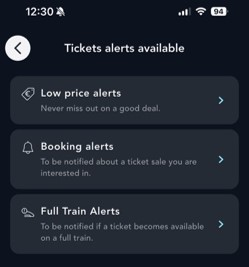
Leave a comment