Must know
One client account for all your business and personal travels. Discover an enhanced user experience to facilitate your professional life.
last update
Business profile
The "Business profile" of SNCF Connect is a dedicated area for professionals, allowing you to manage your business and personal travels from a single client account. You can easily differentiate your travels and benefit from numerous features specifically designed for the needs of business travelers and companies.
In the Business profile, accessible from the ""Account"" section, you will find all your business travels and be able to:
- Obtain a purchase receipt up to 13 months after the arrival date of your trip.
- Personalize the receipts for your business travels with your company’s name.
- Register a preferred email address for sending your receipts (your business email or that of the person managing your accounting).
- Download multiple receipts at once by selecting a period.
- Choose to receive your purchase receipts automatically
- Register your company code.
- Benefit from special deals for your business travels.
Purchase receipt
Find all useful information on the purchase receipt in the dedicated FAQ.
Set up your business profile
-
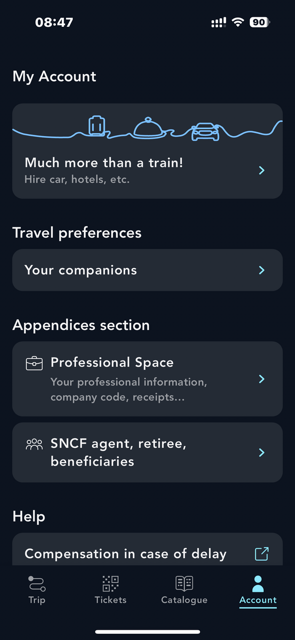
Go to the client account
From your client account, click on Business profile
-
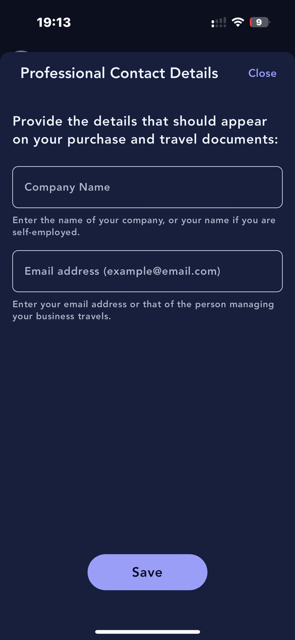
Setting up personal information
Enter the information regarding your company
-
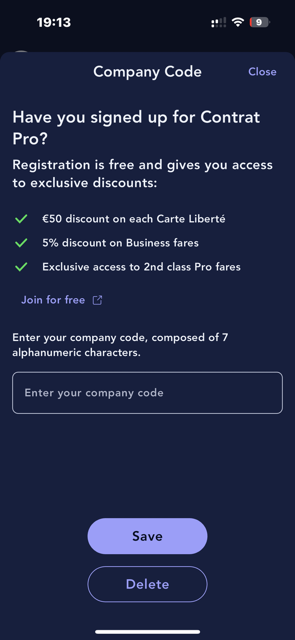
Company code
Enter your company code provided at your registration to the Pro Contract
How do I declare my reason for travel when booking?
-
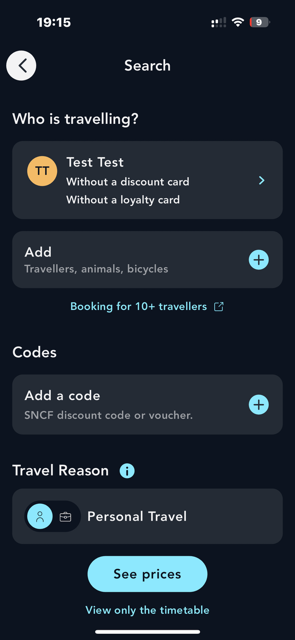
Search Page
On the Ticket Search page, modify the reason for trave
-
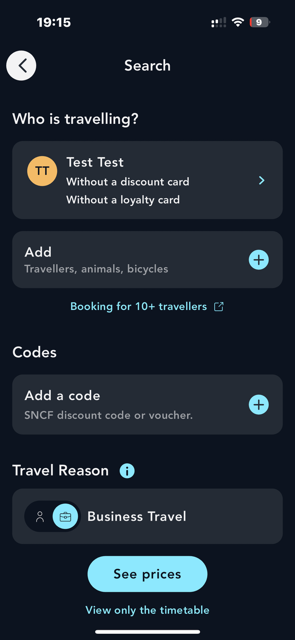
Reason for Travel
Switch to "Business Travel"
-
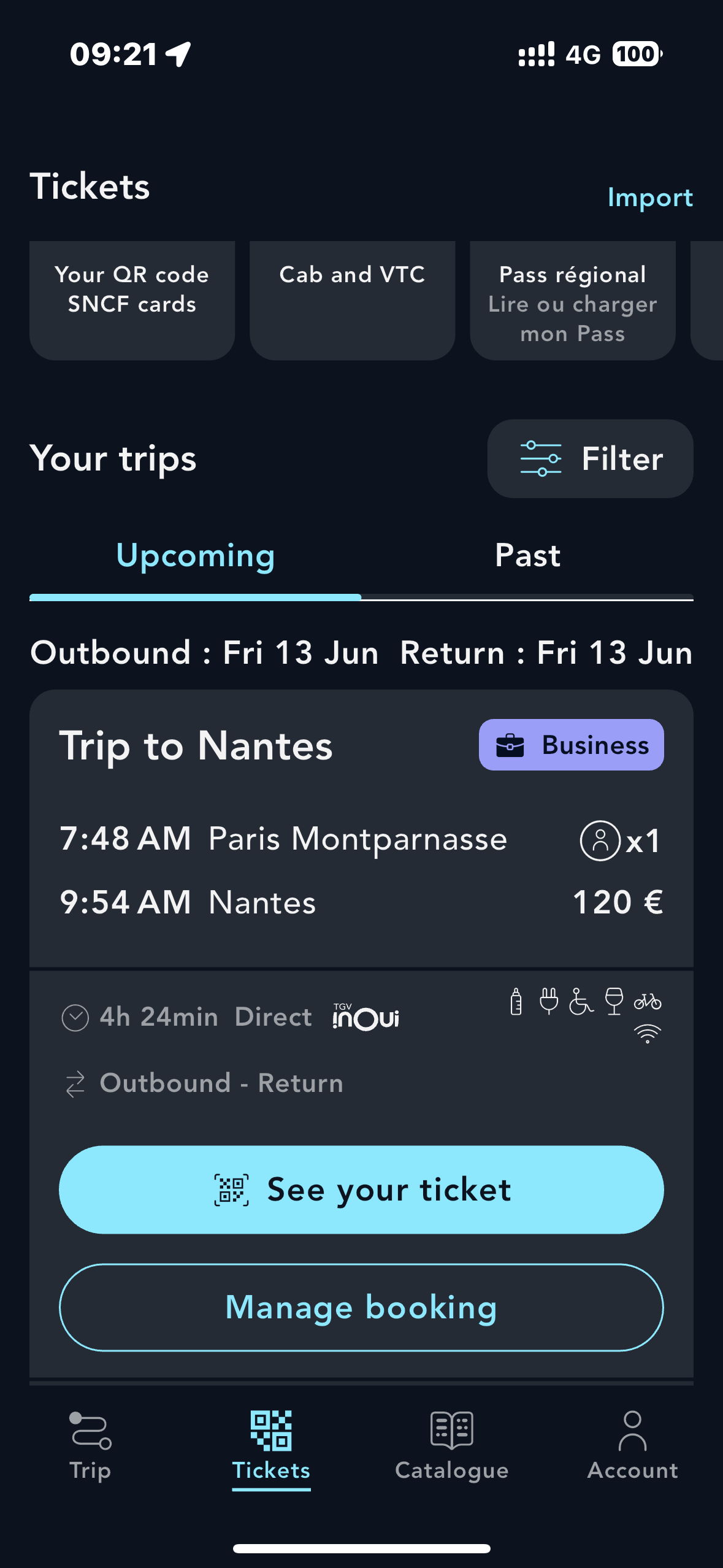
Your Ticket
Your ticket will be marked with a Business label
An error on the reason for travel? Change it
-
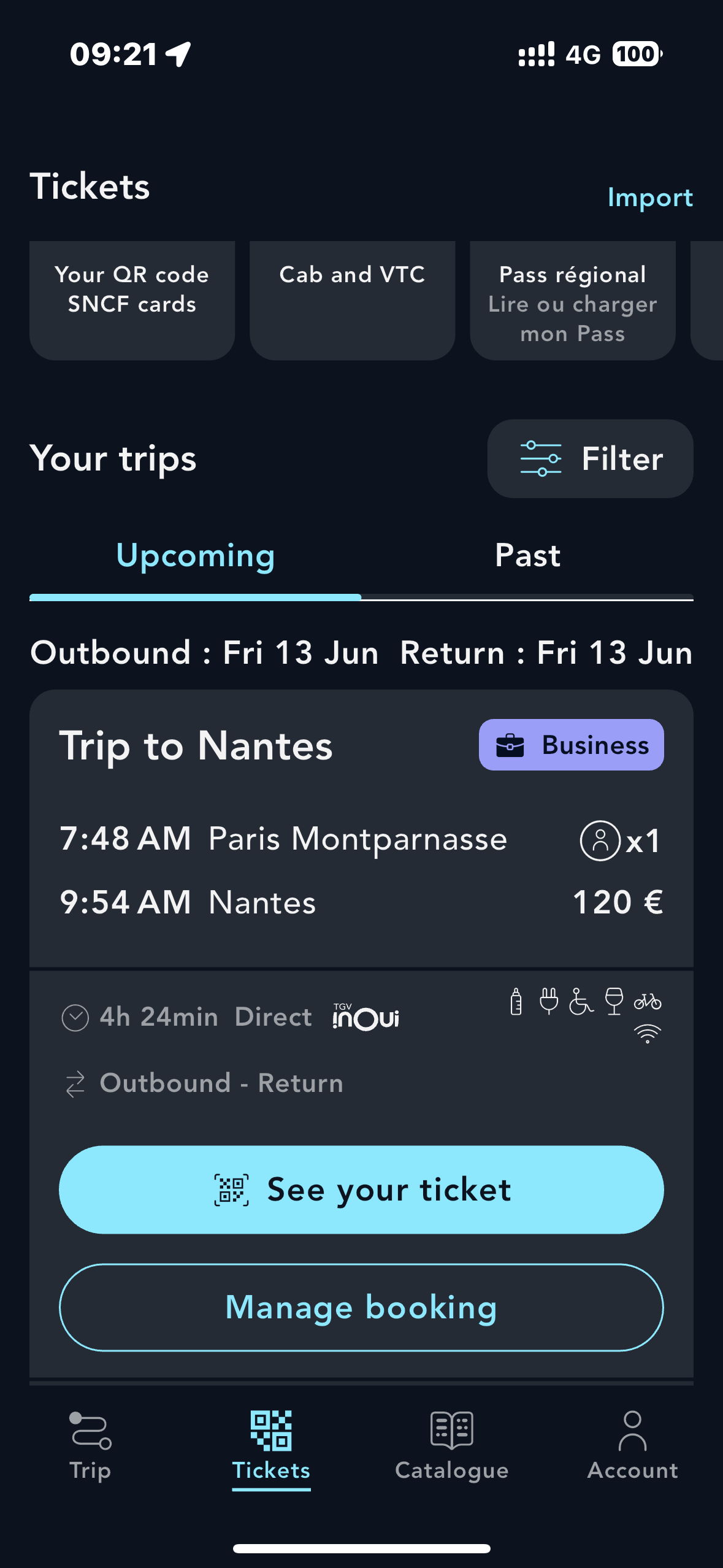
Tickets section
Go to the Tickets section, select your ticket and click on "Manage booking"
-
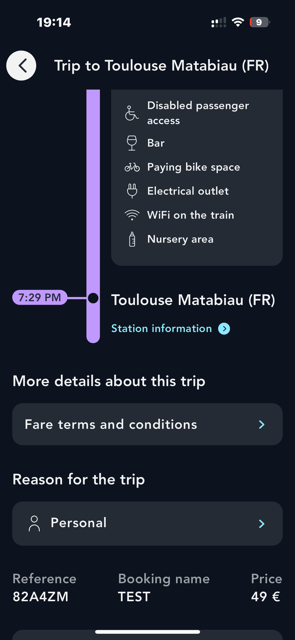
Ticket details
Go to the "Reason for travel" section
-
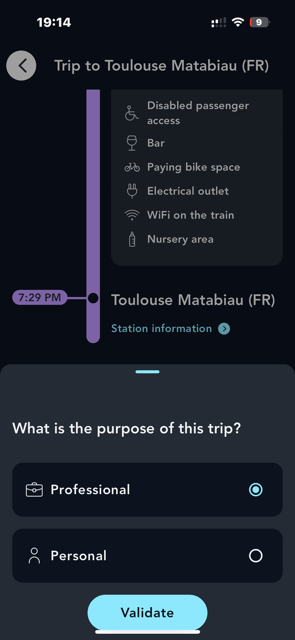
Reason for travel
Simply choose the correct reason by selecting either Professional or Personal
Your questions about the business profile
-
The bulk export feature simplifies the management of your purchase receipts. Here’s how to use it:
Select the travels:
Choose the travels for which you need receipts. You can filter by reason and by period.Receive a single email:
Once the travels are selected, you will receive a single email containing all the requested receipts.This avoids the need to request each receipt individually.
-
For all your trips (past or upcoming), you can choose if the travel is for business or personal purposes: this is the reason for travel.
The declaration of the reason for travel can be made during the booking (on the search page) or after the booking (on the Tickets page). This allows you to classify your travels for simplified and organized management.
-
The Business profile is accessible from the client account. If you don’t have an account, create one!

Leave a comment