What you need to know
Departure times, platform number, traffic status... Here’s how to get notified about your trips and any disruptions affecting your trains.
last update
How to activate trip notifications?
To receive real-time updates about your trips and train service, go to the app and open the “Account” section, then tap on the “Notifications” tab. From there, enable either the “Support"" option for your journeys or “Disruptions on your saved routes and lines.
-
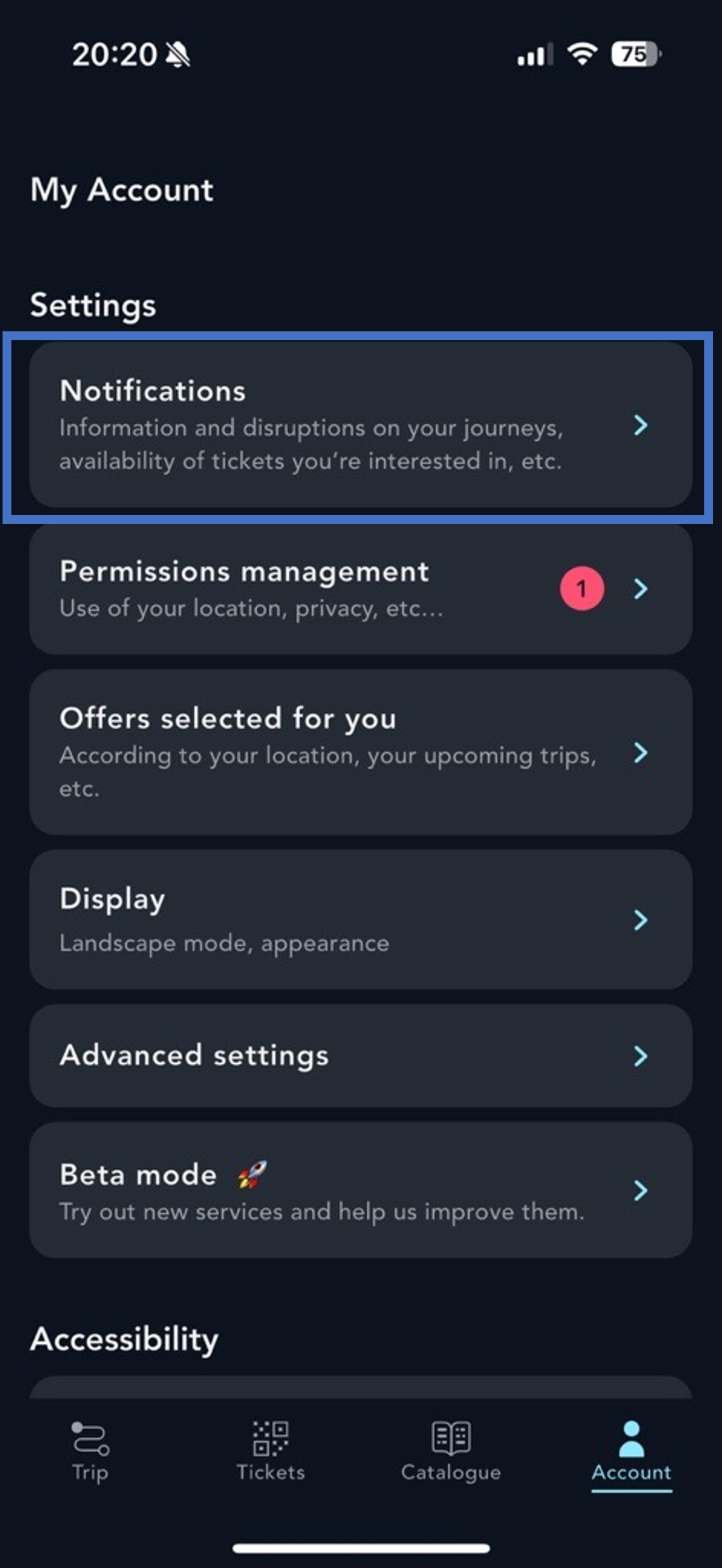
“Account” section
Tap on "Notifications".
-
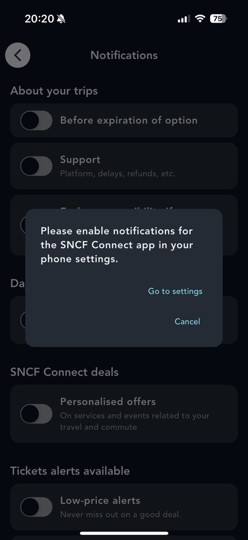
Phone settings
Allow SNCF Connect notifications to receive alerts.
-
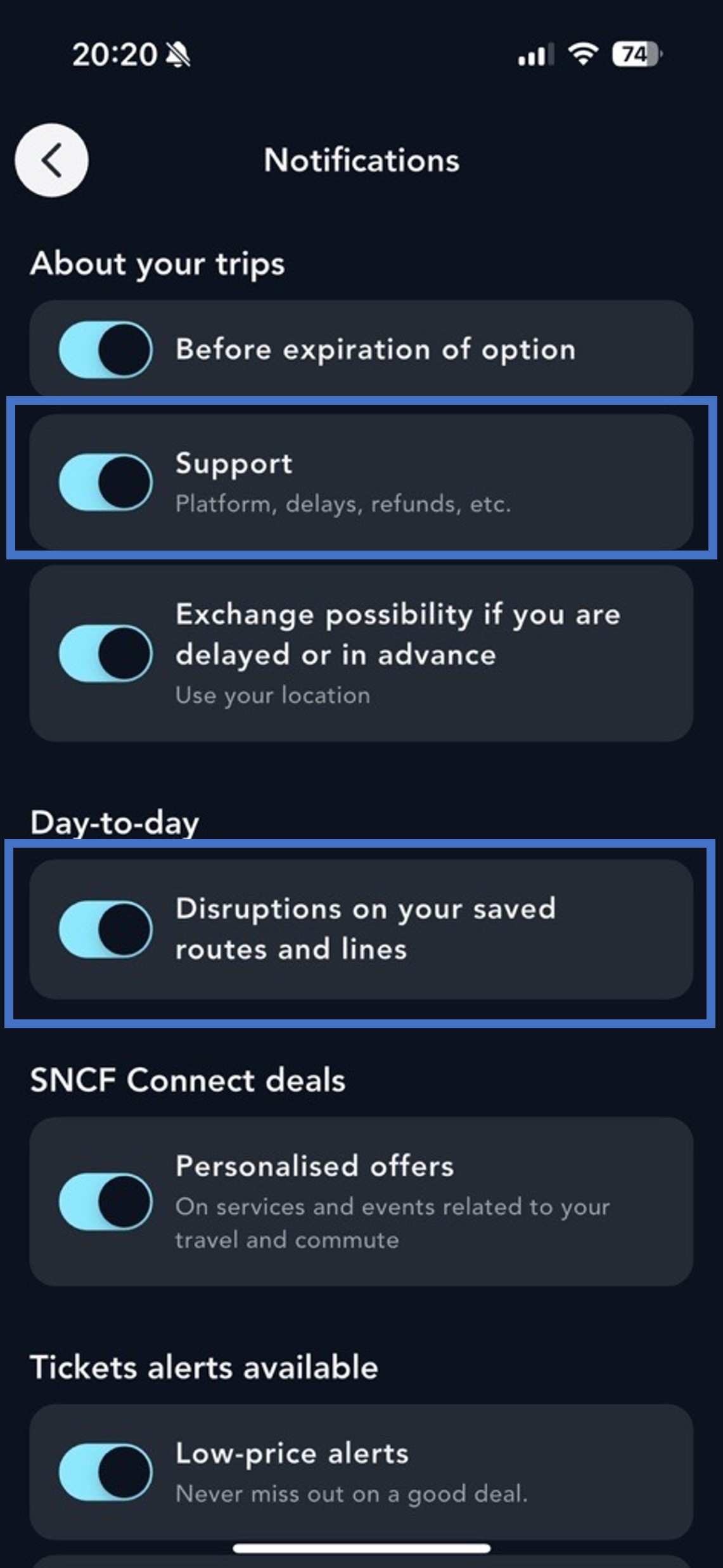
“Notifications” tab
Enable notifications to stay informed about your trips and daily journeys.
-
View upcoming departures
Access train, bus, metro and tram schedules anytime from the “Station Timetables” section.
-
Track live traffic updates
Works, disruptions, closed stations… Get a quick overview of the service status for your lines and trains across France.

Leave a comment