Key points to remember
TGV, TER, Transilien/RER... See real-time timetables for the next departures and arrivals at your station on the SNCF Connect website and app.
last update
How do I save a station on the SNCF Connect app?
Go to the "Station timetables" tab on the home page, then search for the station you want. See when the next trains will be departing and arriving, as well as the platform numbers and any disruptions. On the website, go to "Information" in the "Travel" section.
Good to know:
- For Transilien/RER trains, use the filter to select your destination to display only the timetables of the trains that interest you.
- Timetables for the next bus, metro and tram services can also be accessed by entering the name of the stop or station.
-
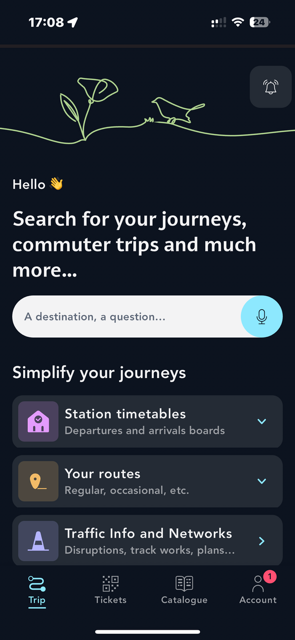
Station timetables tab
Click on "Station timetables" on the home page of the app
-

Enter the station
Enter the station you are interested in
-
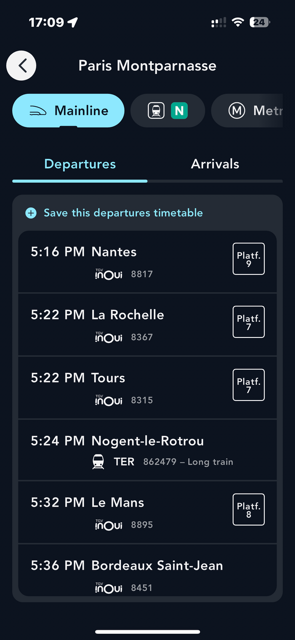
Add your station
Add your station

Leave a comment