Find on SNCF Connect your reserved tickets on SNCF Connect
This page allows you to view your order placed on SNCF Connect and find your order reference if you have lost it.
Your reference is made up of 6 characters (6 letters or a mixture of letters and numbers).
last update
View your tickets on the SNCF Connect app
-
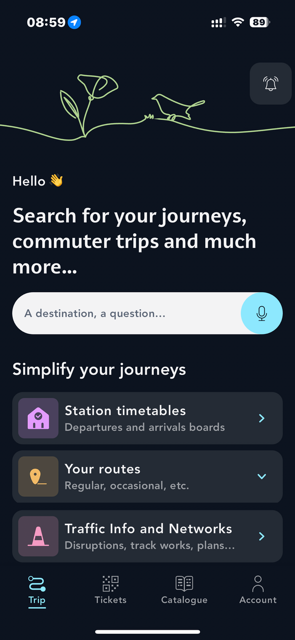
From the home page
Click on the Tickets tab
-
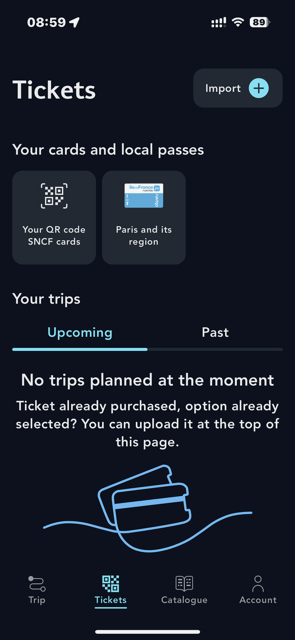
On the Tickets page
Click on the "Import one of your tickets" button at the top of your screen
-
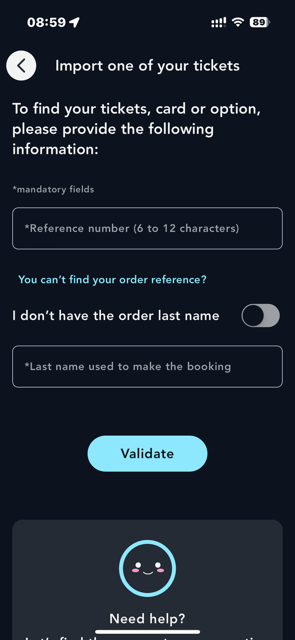
Enter the information requested
Enter your file reference and the associated last name
Good to know
If you do not have an order last name, you can also enter the train number and departure date.
Find your tickets from the SNCF Connect website home page
1. Navigate to the ""Tickets"" page
On the ""Tickets"" page, click on the ""Find a travel pass (ticket, card, option)"" button.
2. Enter the information requested
Enter your order reference and the last name used when ordering.
If you don't have an order last name, you can also enter the train number and departure date.
3. Click on “Validate”
Your ticket will be displayed on the page. You can print, download or modify it as required.
-
You will receive a confirmation e-mail after each order placed on the website.
It contains your file reference (e.g.: RGTPLS): associated with the last name used for the order, it allows you to access your booking on the website.
- Go to the website home page,
- Click on Tickets,
- Enter your file reference and your name,
- Access your journey to view, exchange or cancel your ticket.
You haven't received your confirmation email? Please check in your junk/spam emails.You can always find your order information using the search module. You will receive an e-mail with the references of all your orders for the month in question.
-
- Go to the website home page,
- Click on ""Account"", then ""Access your account""
- Log in to your customer account with your SNCF login (your email address and password),
- Click on ""View your tickets"" under ""Purchases"",
- Find your reference at the bottom of this page.
-
Your carnet de voyage* will be sent to you by e-mail 3 days before your departure.
It contains your file reference as well as useful information to help you travel with peace of mind, including:
• weather forecasts
• the services offered before and during your journey,
• information about your departure and arrival stations: map, car park, route to your departure station (door-to-door service), taxi, car hire,
• a summary of your booking.*This service is currently available with Leisure and Pro fare tickets (the first time in the month on each new journey), for a selection of destinations. Only TGV INOUI journeys are currently covered.
-
Have you made a purchase on SNCF Connect and can't find your order reference? The order reference search module can send it to you again.
This feature is currently only available on the app.
- Go to the ""Tickets"" tab
- Click on ""Import"" in the top right-hand corner
- Then on the link ""You can't find your order reference?""
- Enter the email address associated with the order and the date the order was placed less than a year ago (MM/YYYY).
The references of all your orders for the month in question will be sent to you by email, with access to each ticket.
-
If you get an error message, try retyping the 6 characters without spaces, punctuation or capital letters.
If your reference is still not recognised, contact one of our advisers for immediate assistance.

Leave a comment