Unlike proof of purchase, proof of travel confirms that you have indeed taken a particular train journey.
It is provided by the operators (TGV INOUI, INTERCITÉS, TER, TGV LYRIA) and made available up to 2 months after departure.
How to obtain your proof of travel?
You can download your proof of travel between 24 and 48 hours after your last journey, from the 'Tickets' section under the 'Your past journeys' tab.
Tip: If you log in with your Mon Identifiant SNCF customer account and have downloaded your proof within 2 months after the date of the last journey, it will be accessible for one year (except for a TER journey, where the 2-month consultation period remains unchanged, so be sure to download it within this period).
Some carriers (EUROSTAR, OUIGO, FLIXBUS, BLABLACAR BUS) do not issue travel proofs.
-
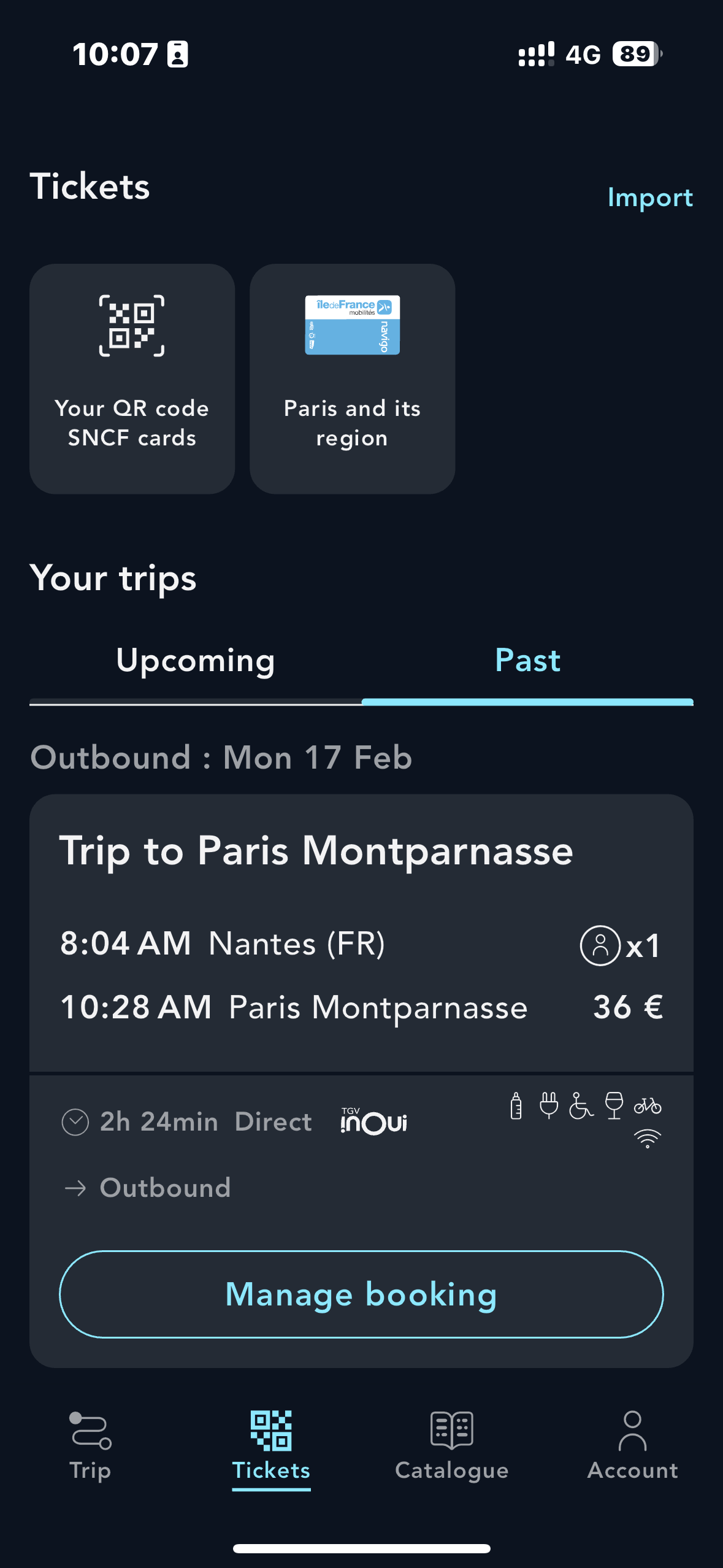
In the "Tickets" section
Click on "Manage booking" and then on "Proof of purchase and travel".
-
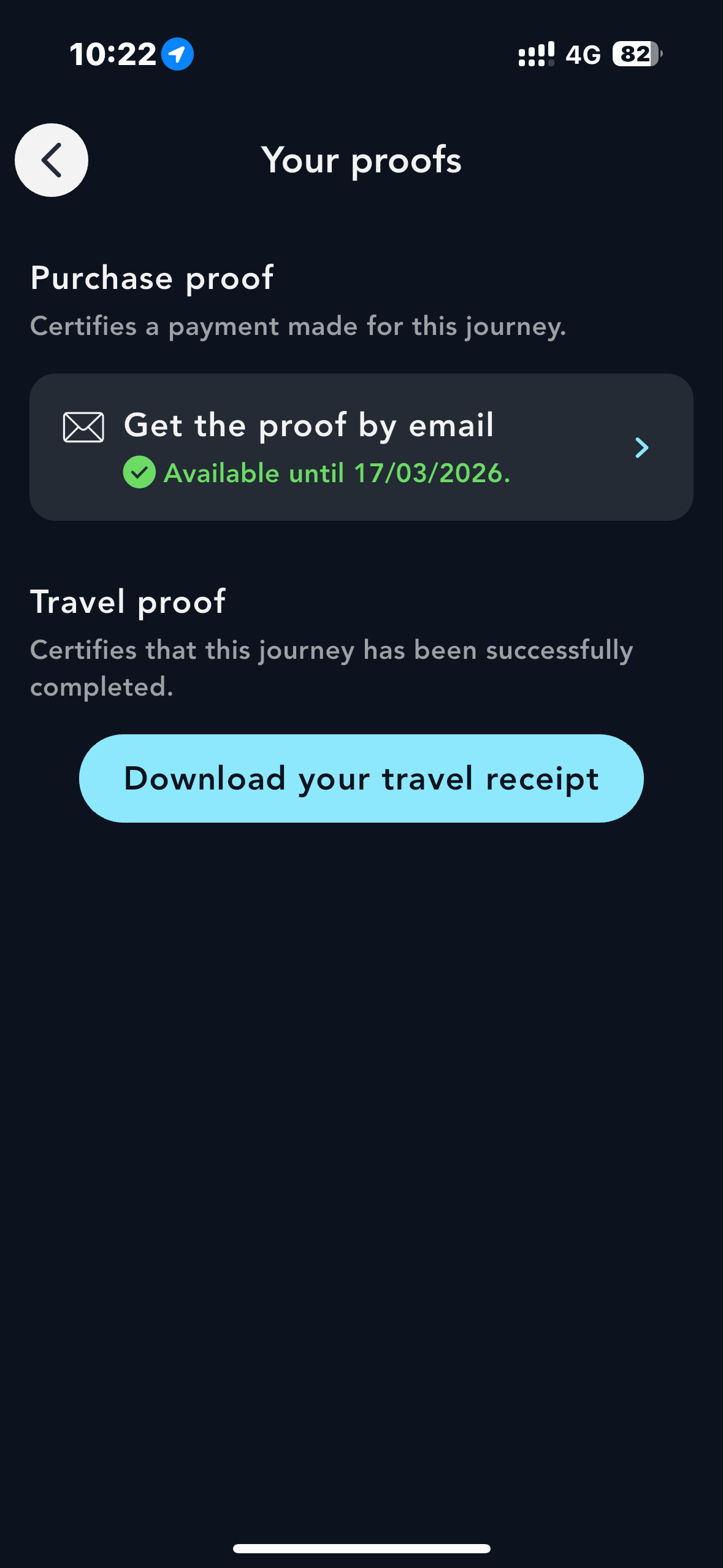
In "Your proofs”
Click on "Get the proof by e-mail" and enter the desired e-mail address (by default the address associated with the account will be entered).
-
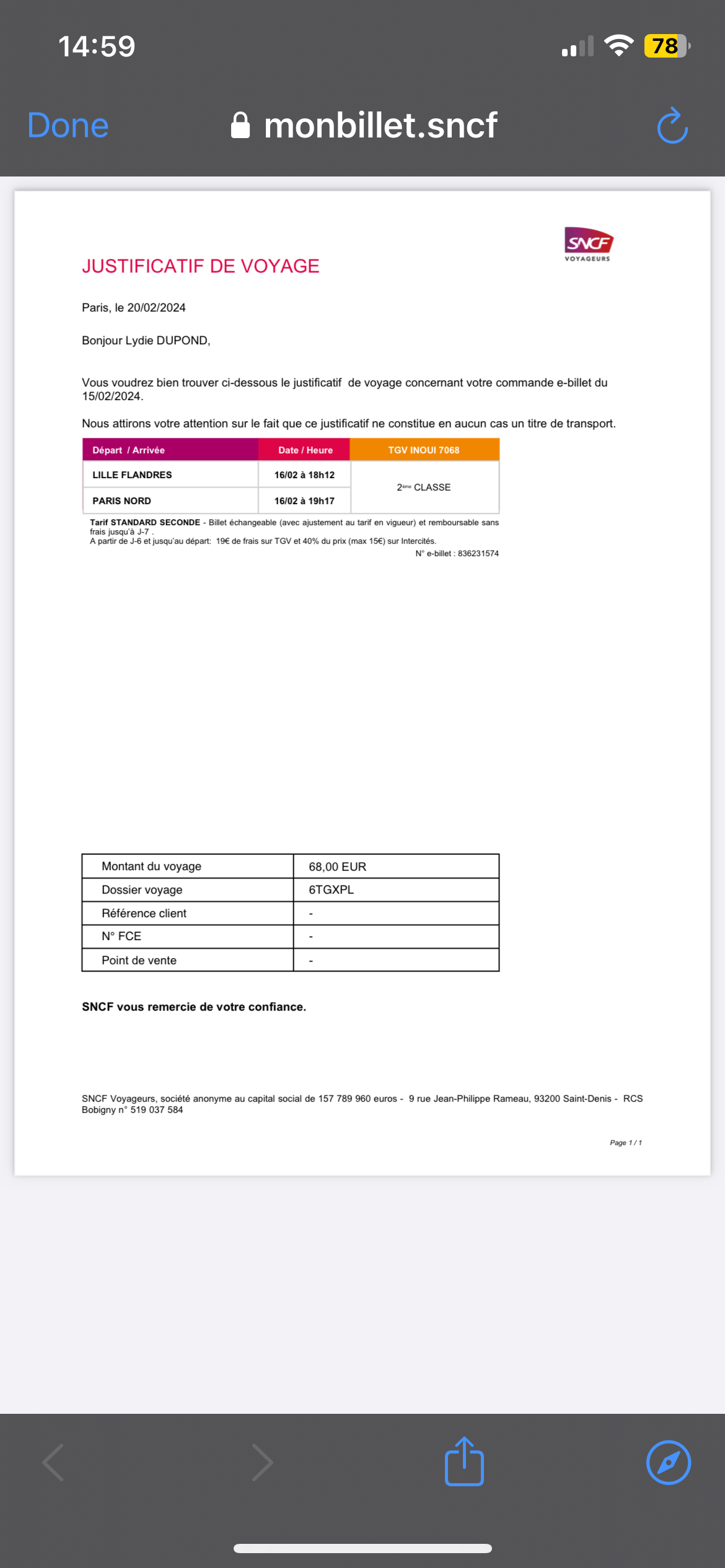
Access to the proof
Your proof in PDF format is directly available and shareable.
For information about the proof of purchase, visit the dedicated page.
Questions/Answers
-
Both your outbound and return trips must have been completed to obtain your proof of travel.
SNCF Connect proof of travel is only available for purchases made through the website and app.
-
Log out and download your proof of travel from the “Tickets” tab: simply enter the reference number and name associated with the ticket. Your proof of travel will be available up to 30 days after departure.
In the event of a technical issue, view this page or contact our Customer Service team.
-
To obtain your proof of travel, get in touch with the agency through which you bought your ticket.
You can also download your proof of travel via the form available on this page or the TGV INOUI Pro app.
-
The proof of purchase confirms that a payment was made for a purchase, while a proof of travel confirms that a train journey was indeed completed.

Leave a comment