Essential to know
Are you planning to travel and your train is not yet open for sale? Sign up for our booking alert to be informed as soon as the tickets you're interested in go on sale!
last update
How do I create a booking alert on the SNCF Connect website or app?
Go to the "Account" section, click on the "Tickets available alerts" tab and then on "Booking alerts". Then enter your route and date of travel, and choose the trains that you are interested in.
If you are not logged in to your account, enter the e-mail address at which you would like to be notified. By creating an alert in the app, you can choose to be notified by notification in addition to e-mail.
You can also sign up for a booking alert when searching for a trip, if the trains are not yet open for sale.
Via the "Account" section, "Tickets available alerts" tab
-
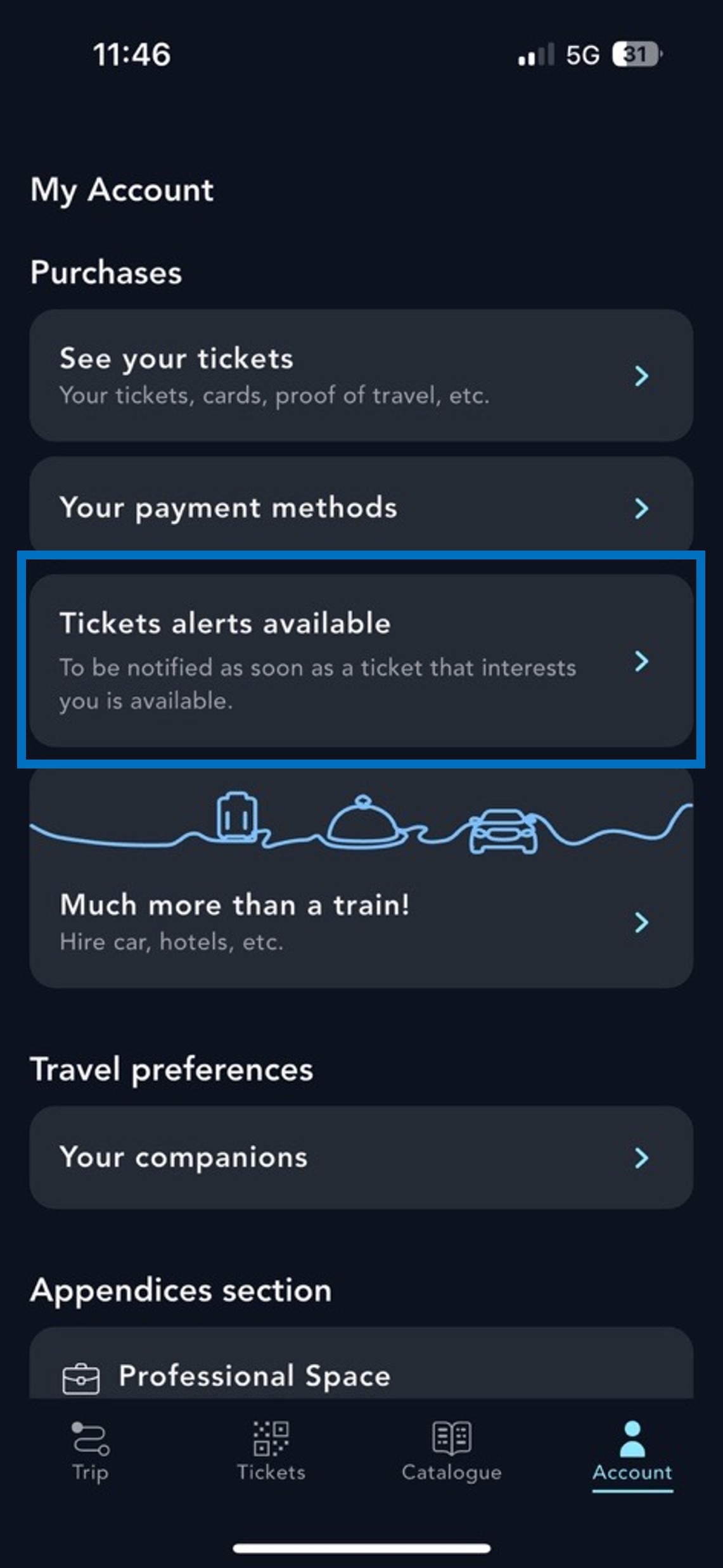
“Account" section
Go to "Account" and click on "Tickets available alerts".
-

“Tickets available alerts" tab
Then click on "Booking alerts".
-
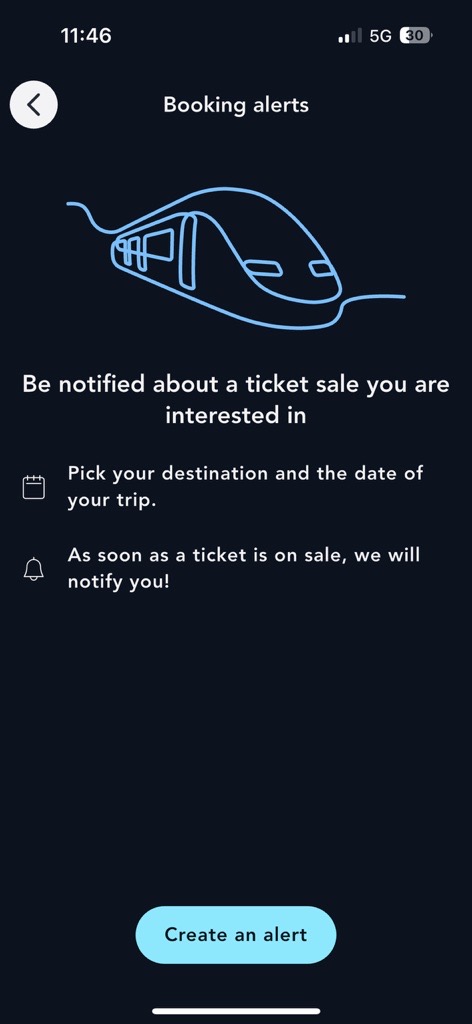
“Booking alert" tab
Click on "Create an alert" and follow the instructions.
Via route search
-
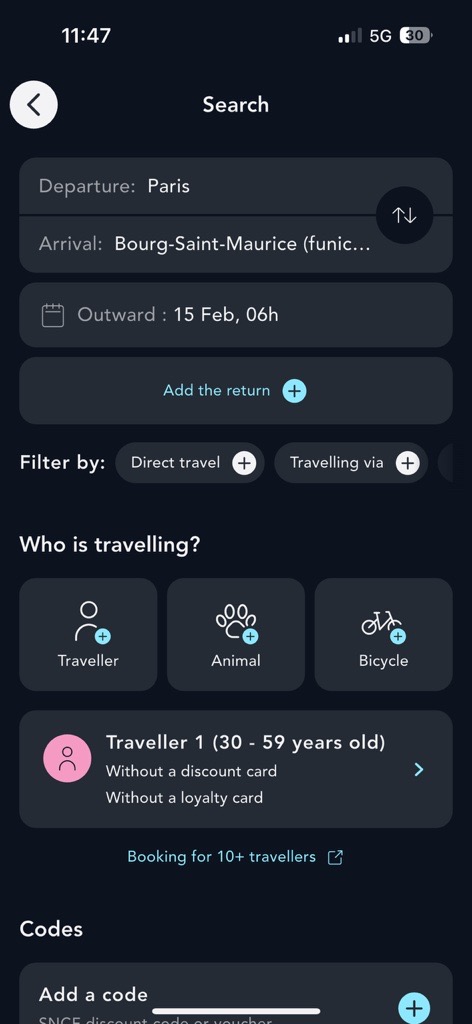
Route search
Enter your route and profile if you are not logged in to your account.
-
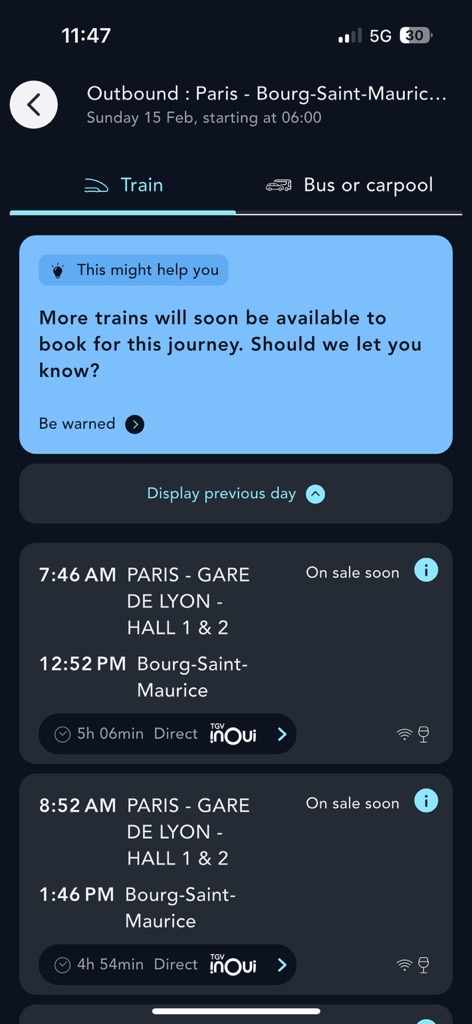
Search results
We inform you that trains will soon be open for sale, click on "Be notified".
-

Alert creation
Enter your e-mail address and click on "Create this alert".
First alerted, first served!
Do you want to be the first to know when your train tickets go on sale?
The trains are open for sale but your train does not appear among those proposed?
Some trains may remain closed to sales for various reasons, e.g. works on the tracks. To find out more about the possible reasons and solutions proposed.
Go to the sales opening calendar.
Find all the information on the status of services in real time.

Leave a comment